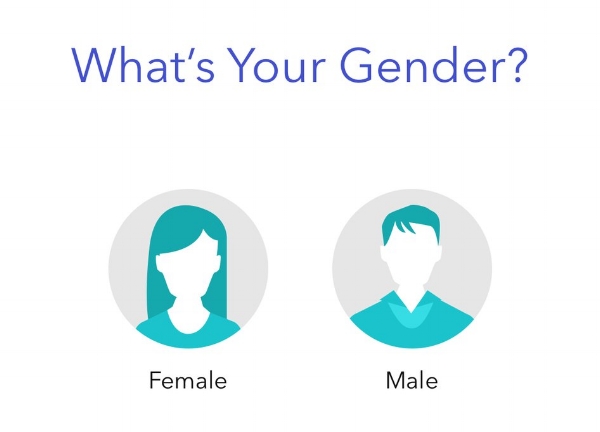“Hey, Paul, you and your team know information architecture. Ever work with Adobe Assets?”
That’s how it started, humbly and simply, with a question from a business development lead at my agency. He had been working on a few deals that included Adobe Assets, one of the popular Digital Asset Managers – or DAMs – out in the market. I answered to that colleague, simply, “Not yet, but I’ll look into it.”
Digital Asset Management – also DAM – holds the promise of centralizing all of an organization’s assets… things such as images, content, PDFs, working files, and so forth. It was something that I had a basic familiarity with at the time, but once I learned more, I recognized how powerful a centralized set of assets would be for just about any organization.
While standalone DAMs exist, integration with a broader Content Management System (CMS) or Digital Experience Platform (DXP) is where the real power comes into play. An example of that promise is: I can have an asset that is on a content maintenance cycle, well-tagged, in a folder and place that makes sense in a DAM… that can then be associated with a particular component or template in a CMS… that can be measured for performance in a test-and-learn personalization program, and adjusted accordingly. It’s the end-to-end “Hey, how is this doing?” question that any marketer worth their salt has.
Many DAMs offer significant integration points beyond that (extending this into broader organization workflow management, and existing creative tools) but that’s the gist of it. Organize your stuff, maintain it, and you’re setting yourself up for a bright future of serving up totally personalized experiences to customers on their phones, tablets, computers, watches… you name it.
Well. Maybe.
Where do we put our DAM stuff?
I started working with my team to understand how information architecture (IA) could or should play a role in the DAM work we were selling.
The start of untangling any mess – as information architecture (IA) expert Abby Covert might suggest – is understanding what you’ve got. An inventory and audit, addressing both qualitative and quantitative aspects of content, is the start of so so much work. And in working with DAMs, by delightful coincidence, starting with an inventory and audit makes a ton of sense.
This is where organizations start to get wide-eyed and realize how much of a challenge moving to a new DAM (or simply organizing their assets) can be. When I worked with a large-scale retailer several years ago, we opened a discovery by talking about where they stored their assets today. Great news: they had a shared creative server, internally!
But the creative team also regularly dropped things on their local computers – desktops were full of icons. They also had another shared server for some production assets. And a SharePoint instance where some things lived. And they also used Box for a few things. One marketing team had a totally different process. Yet another department had designed a full lifecycle process built around catalog production that worked well for them, but isolated all of their work from everyone else.
Inefficient? Don’t be so sure. These teams all still produced displays, catalogs, digital ads, 4 websites in 2 languages, and more on a seasonal basis. That’s not trivial work and they got it done, every time.
But they recognized that having a centralized library of all of their work could lead to efficiencies, both in organization and processes around content and asset production. Did they need to have an asset from a photo shoot in 24 different places? No. Did they need to manually create contact sheets in PDFs for approval by creative directors? Also no. Did they need to manually create variations of an asset for display ads, the website, and the mobile website? No!
This is all to say that the way most organizations handle assets today is likely very, very inefficient from a broader enterprise perspective, even when everything happens on deadline and on time.
Enter the IA
That brings me back to the question posed by my colleague. Organizing a DAM is all about figuring out where to put things, how to name things, how to not name things, how to account for modalities, how to support various users’ needs, and almost everything else in a space I typically define as information architecture.
What I’d seen anecdotally at that agency and elsewhere was that developers would handle everything about assets because it was seen as a development task. And while developers absolutely incorporated a degree of IA in their work, it was usually the “best practices” that had been used elsewhere. Anything else around deeply investigating relationships between these pieces of information was left to the client. It felt like a real opportunity.
This isn’t where I’ll say an IA came in and was a superhero and resolved it all. But it’s important to note that with a dedicated information architect involved in the process early on, the shape of the work got a little different.
We started to apply information architecture principles and heuristics to DAMs. In the work my team does now, once we complete the audit, we review it fully with the client in a workshop setting. We talk through how things are organized, any peculiarities, and definitely add in a lot of “nice job on this!” too.
From there we start to analyze their organizational structure and workflows to inform the folder structure. In my experience a DAM is one place where an organization’s structure internally (teams, departments) can make sense for where to put things. But even talking through and reviewing how work gets done in a collaborative, workshop setting is essential.
And while workflows lead into a richer, more governance-related bent of this work, I’ve found that many organizations haven’t taken the time to simply write down, step-by-step, how they do things. These aren’t small companies, either. These are monsters. Big ones. And them seeing things like, “Oh, wow, this gets approvals from 8 people in email” and “Huh, this department puts their stuff here but it really should be there, maybe” is revelatory.
And yes, the development team is naturally involved in this work. They're getting a front row seat to the blueprint for a migration and setup of a DAM.
Ultimately we deliver a full set of recommendations on folder structure, taxonomy, tags, metadata, and naming conventions. We typically include workflow analysis and recommendations too. This culminates in a framework for these teams to take and run with as they look to reorganize, migrate, and implement a new organizational system. Not small work, but important work.
The DAM of the DAM
There’s a slight cautionary tone in my words here, because one other risk I typically see is assigning ownership of the DAM to an already-busy marketing team, an IT team, or a creative team.
I’m not here to tell you if you should reorganize your team but I will say: you absolutely, positively, 100% need to make it someone’s job to be the Digital Asset Manager (DAM) of the DAM. They may be an Asset Librarian, a DesignOps expert, an Information Architect, whatever. Critically that person needs to have knowledge in information architecture. They may “live” in an IT team or marketing team, but having knowledge – at least from a business perspective – of the particular DAM being used is immensely helpful.

![Icons? Or buttons? Who the hell knows? (These are… toolbar buttons in Safari.) [Image description: five icons in a row, with no background or border or indicator, from Safari]](https://images.squarespace-cdn.com/content/v1/51434802e4b00db931f3387e/1605363772648-I16159IBC4DIT4EVWZXW/safari-big-sur-icons.png)
![A menu in Big Sur. Everything is just rounded rectangle buttons now. [Image description: a screen shot of the Finder menu in Big Sur, showing ‘About Finder’ selected with a blue rounded rectangle around it.]](https://images.squarespace-cdn.com/content/v1/51434802e4b00db931f3387e/1605364300621-QYQ5FZT5I8A6HPA5X0Q6/big-sur-menu.png)
![Control Center in macOS Big Sur. Someone approved this. [Image description: a screenshot of Control Center in Big Sur, showing multiple rounded rectangle items and controls.]](https://images.squarespace-cdn.com/content/v1/51434802e4b00db931f3387e/1605364674851-W0YXAV6A2LP0OMCYHTEL/big-sur-control-center-ugggggh.png)